Safari
1. Giới thiệu
Phần này, chúng tôi sẽ cung cấp các thông tin để tích hợp hệ thống SigmaMultiDRM trên trình duyệt Safari sử dụng Fairplay DRM:
Thông tin tích hợp
- Fairplay:
- Staging:
- Production:
Trong đó, MERCHANT_ID và APP_ID có thề xem từ Dashboard như hình dưới đây.
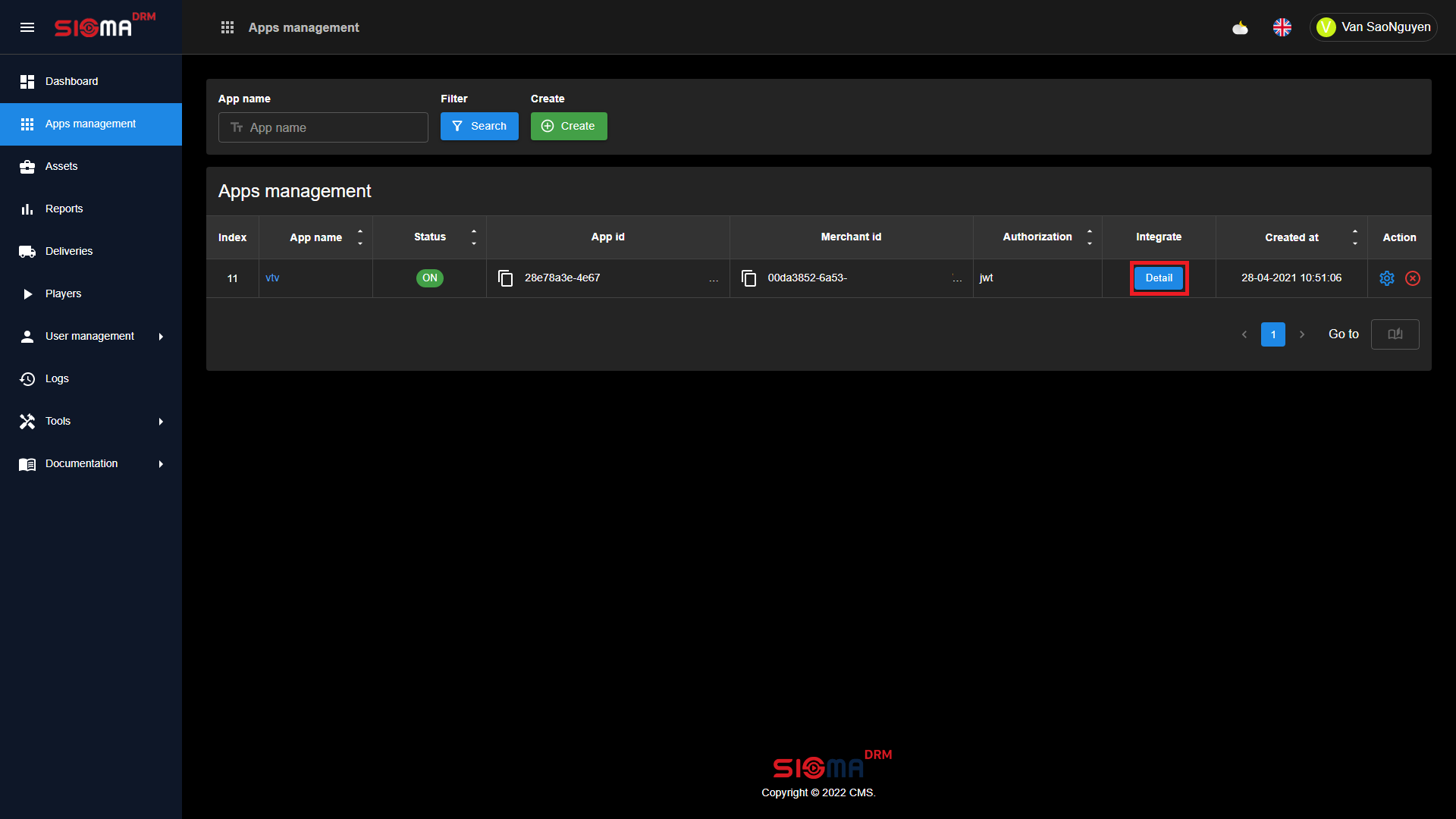
2. Yêu cầu
Yêu cầu
- Thông tin trình duyệt:
- Safari (Safari 8+ on MacOS, Safari trên iOS 11.2+)
- Thông tin ứng dụng:
- Certificate được cấp phát từ Apple.
3. Tích hợp Fairplay vào trình duyệt Safari
3.1 Tải chứng chỉ(certificate) được cung cấp bởi Apple
Bạn phải tải chứng chỉ(certificate) được cung cấp bởi Apple và lưu lại cho việc sử dụng ở các bước tiếp theo. Chung tôi đề xuất rằng chứng chỉ nên được kiểm tra tính hợp lên trong 1 phiên làm việc.
Ví dụ về việc tải chứng chỉ từ hệ thống Sigma MultiDRM
javascript
const serverCertificatePath =
'https://cert.sigmadrm.com/app/fairplay/{MECHANT_ID}/{APP_ID}';
function loadCertificate() {
var request = new XMLHttpRequest();
request.responseType = 'arraybuffer';
request.addEventListener('load', onCertificateLoaded, false);
request.addEventListener('error', onCertificateError, false);
request.open('GET', serverCertificatePath, true);
request.send();
}
function onCertificateLoaded(event) {
var request = event.target;
certificate = new Uint8Array(request.response);
console.log('Certificate: ', certificate);
/*
Start video at here. Here, we call function startVideo()
*/
startVideo();
}
function onCertificateError(event) {
window.console.error('Failed to retrieve the server certificate.');
/*
Retry get certificate here
*/
}3.2 Chơi nội dung sử dụng Fairplay DRM
Phần này sẽ phải cấu hình thông tin cho video giống như dưới đây:
javascript
function startVideo() {
var video = document.getElementsByTagName('video')[0];
video.addEventListener('webkitneedkey', onneedkey, false);
video.addEventListener('error', onerror, false);
// ADAPT: there must be logic here to fetch/build the appropriate m3u8 URL
video.src = '{M3U8_URL}';
}
function onerror(event) {
window.console.error('A video playback error occurred', event);
}
function onneedkey(event) {
console.log('onneedkey: ', event);
var video = event.target;
var initData = event.initData;
var contentId = extractContentId(initData);
initData = concatInitDataIdAndCertificate(initData, contentId, certificate);
if (!video.webkitKeys) {
selectKeySystem();
video.webkitSetMediaKeys(new WebKitMediaKeys(keySystem));
}
if (!video.webkitKeys) throw 'Could not create MediaKeys';
console.log('Init Data: ', btoa(initData));
var keySession = video.webkitKeys.createSession('video/mp4', initData);
if (!keySession) throw 'Could not create key session';
keySession.contentId = contentId;
waitForEvent('webkitkeymessage', licenseRequestReady, keySession);
waitForEvent('webkitkeyadded', onkeyadded, keySession);
waitForEvent('webkitkeyerror', onkeyerror, keySession);
}
function extractContentId(initData) {
parserInitData(initData);
var contentId = licenseUrl.searchParams.get('assetId');
return contentId;
}
function parserInitData(initData) {
var url = arrayToString(initData).substring(1);
licenseUrl = new URL(url);
licenseUrl.protocol = 'https';
}
function concatInitDataIdAndCertificate(initData, id, cert) {
if (typeof id == 'string') id = stringToArray(id);
var offset = 0;
var buffer = new ArrayBuffer(
initData.byteLength + 4 + id.byteLength + 4 + cert.byteLength,
);
var dataView = new DataView(buffer);
var initDataArray = new Uint8Array(buffer, offset, initData.byteLength);
initDataArray.set(initData);
offset += initData.byteLength;
dataView.setUint32(offset, id.byteLength, true);
offset += 4;
var idArray = new Uint16Array(buffer, offset, id.length);
idArray.set(id);
offset += idArray.byteLength;
dataView.setUint32(offset, cert.byteLength, true);
offset += 4;
var certArray = new Uint8Array(buffer, offset, cert.byteLength);
certArray.set(cert);
return new Uint8Array(buffer, 0, buffer.byteLength);
}
function selectKeySystem() {
if (WebKitMediaKeys.isTypeSupported('com.apple.fps.1_0', 'video/mp4')) {
keySystem = 'com.apple.fps.1_0';
} else {
throw 'Key System not supported';
}
}
function waitForEvent(name, action, target) {
target.addEventListener(
name,
function () {
console.log('Wait For Event: ', name, arguments);
action(arguments[0]);
},
false,
);
}
function licenseRequestFailed(event) {
window.console.error('The license request failed.');
}
function onkeyerror(event) {
window.console.error('A decryption key error was encountered', event);
}
function onkeyadded(event) {
window.console.log('Decryption key was added to session.');
}3.3 Cấu hình thông tin máy chủ DRM
Phần này sẽ đảm nhiệm cho việc cấu hình thông tin để lấy giấy phép và trích xuất thông tin giấy phép. Sau đó cài đặt vào trong trình phát video.
javascript
function licenseRequestReady(event) {
var session = event.target;
var message = event.message;
var request = new XMLHttpRequest();
var sessionId = event.sessionId;
request.responseType = 'text';
request.session = session;
request.addEventListener('load', licenseRequestLoaded, false);
request.addEventListener('error', licenseRequestFailed, false);
// var params = 'spc=' + base64EncodeUint8Array(message) + '&assetId=' + encodeURIComponent(session.contentId);
var params = JSON.stringify({
spc: base64EncodeUint8Array(message),
assetId: encodeURIComponent(session.contentId),
});
console.log(message);
request.open('POST', licenseUrl.toString(), true);
request.setRequestHeader('Content-type', 'application/json');
request.setRequestHeader(
'custom-data',
btoa(
JSON.stringify({
userId: 'USER_ID',
sessionId: 'SESSION_ID',
merchantId: 'MERCHANT_ID',
appId: 'APP_ID',
}),
),
);
request.send(params);
}
function licenseRequestLoaded(event) {
var request = event.target;
var session = request.session;
// response can be of the form: '\n<ckc>base64encoded</ckc>\n'
// so trim the excess:
var wrappedString = request.responseText.trim();
var wrapped = JSON.parse(wrappedString);
var keyText = wrapped.license;
console.log('request license: ', request);
if (keyText.substr(0, 5) === '<ckc>' && keyText.substr(-6) === '</ckc>')
keyText = keyText.slice(5, -6);
key = base64DecodeUint8Array(keyText);
session.update(key);
}Thông tin
| Trường | Kiểu | Mô tả |
|---|---|---|
| MERCHANT_ID | String | Định danh khách hàng |
| APP_ID | String | Định danh ứng dụng |
| USER_ID | String | Định danh người dùng trên hệ thống của khách hàng |
| SESSION_ID | String | Mã xác thực của người dùng được cấp bởi hệ thống của khách hàng |