Authorization with JWT
1. Configuration from Dashboard
Make sure you have created an application on Sigma's Dashboard (Staging, Production) DRM. To configure using Json Web Token(JWT) authorization method, perform the following steps:
Step 1: Select the application you want to configure
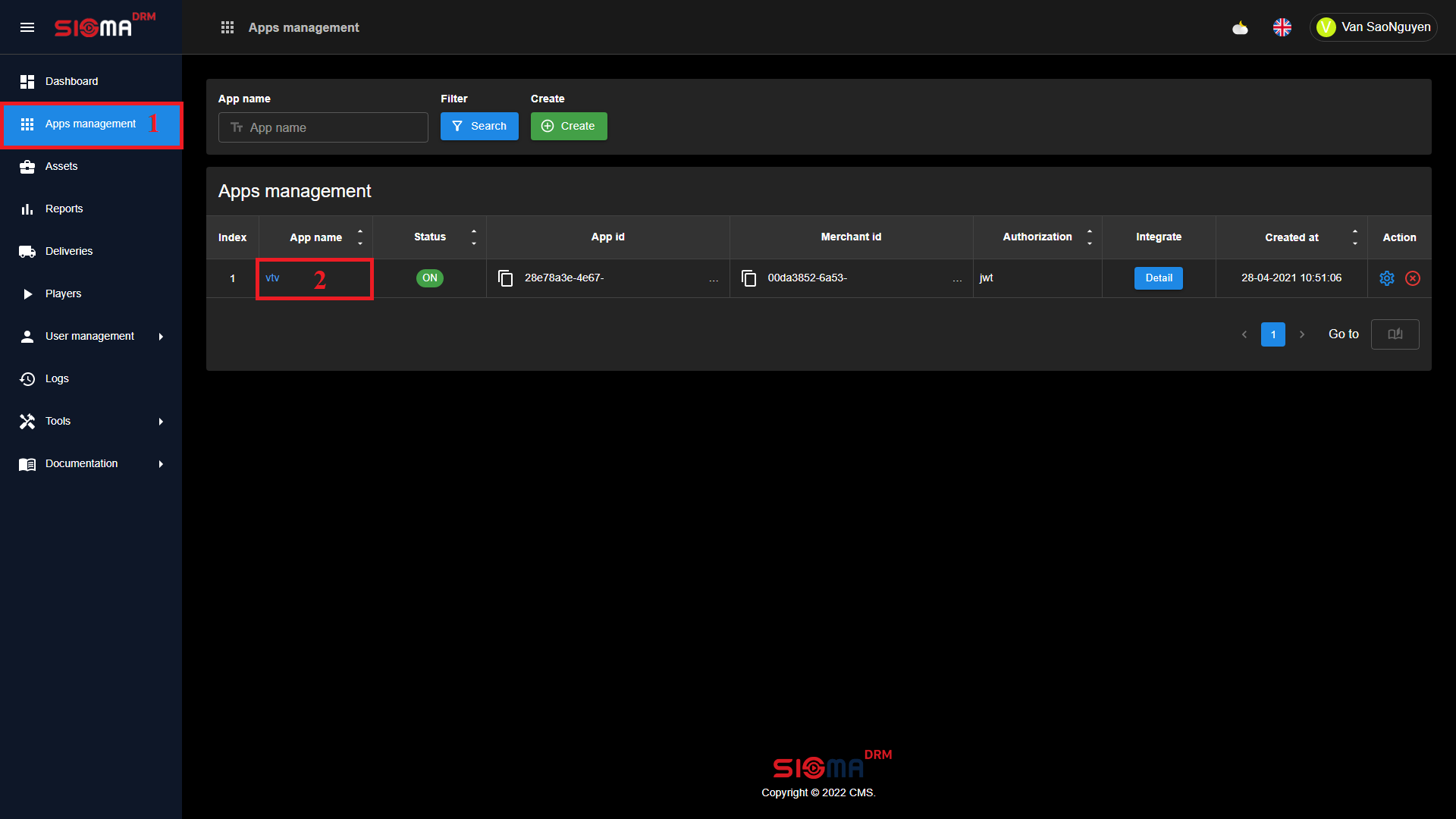
Step 2: After that please select as image below 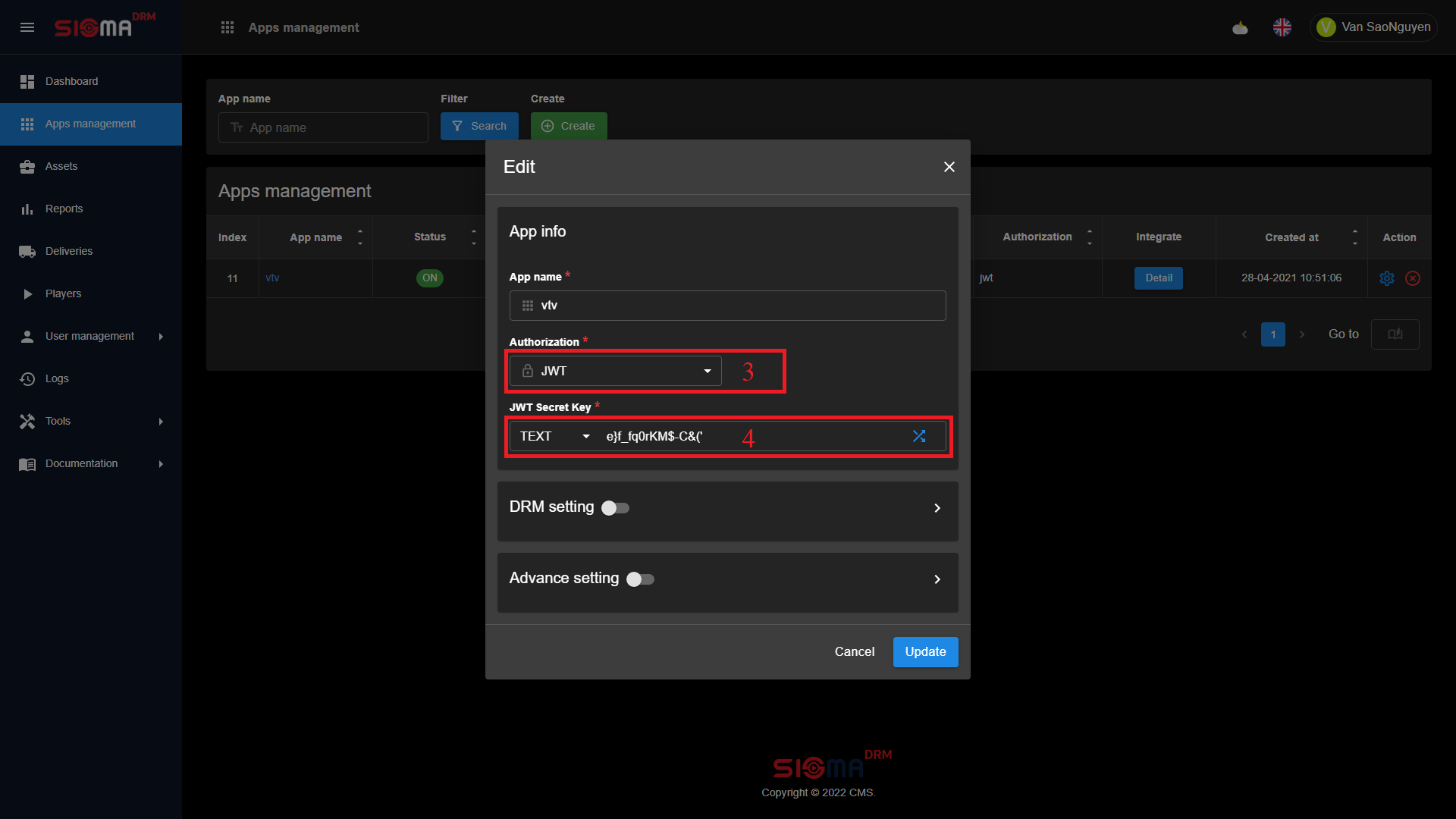
Step 3: Change authorization to JWT
Step 4: Enter the secret key for the JWT method
2. User authorization using JWT method
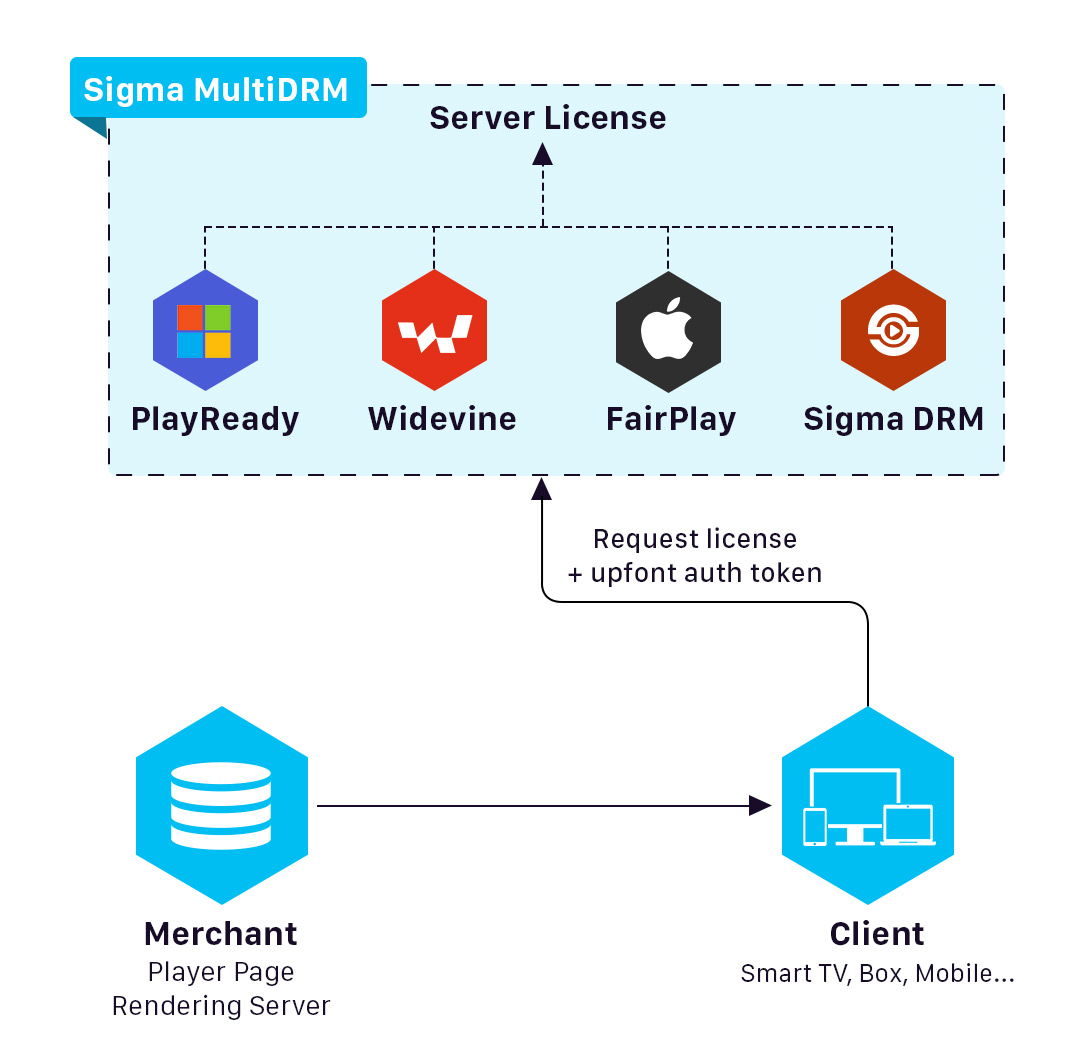
With this authorization method, the Sigma DRM system will use the Json Web Token method to authenticate the user applying for a license. The token will be identified as the value of the sessionId field passed in the header of the license request. See Player Integration section for more details about sessionId
In the token, in addition to the standard JWT information, the token should contain the following information:
sdi : Json string of content and user information
- user (required): is the user Id in the request.
- merchant (required): is the Id of the client.
- asset (required): is the Id of the content the user is looking to view. If this field is present in the token then the system will match the id in the system. If it matches, the license will be granted.
- allowRoot (Optional): Allow device rooted (detail at CRT)
- hdcpLevel (Optional): Control hdcp for output protection (detail at CRT)
- keyExpireTime (Optional): Playback duration. (detail at CRT)
- securityLevel (Optional): Control security level for license (detail at CRT)
- storeLicense (Optional): Allow peristenst license (detail at CRT)
- storeLicenseTime (Optional): Number of minutes of peristenst license storage to play videos offline (detail at CRT)
Other fields according to JWT standards and optional fields of Merchant system.
Example
{
"sdi": "{\"user\":\"user_sigma\",\"merchant\":\"sigma\",\"asset\":\"sigma_vtv1\",\"keyExpireTime\":60,\"securityLevel\":1, \"hdcpLevel\":\"Disable HDCP\", \"storeLicense\":\"true\"}",
"iat": 1418985602,
"exp": 1418986602
}