Instructions to integrate Sigma MultiDRM into Wowza system
This document will guide the integration of Sigma Multi DRM system into the Wowza packager system.
1. Environmental prerequisite
Prerequisite
- Wowza: 4.7.x+
- SigmaDRM Plugin: 1.0.0+
- Make sure wowza server can connect to the internet and can access addresses whose domain is *.sigmadrm.com.
2. Step to integrate
Step 1:
Create an app in wowza
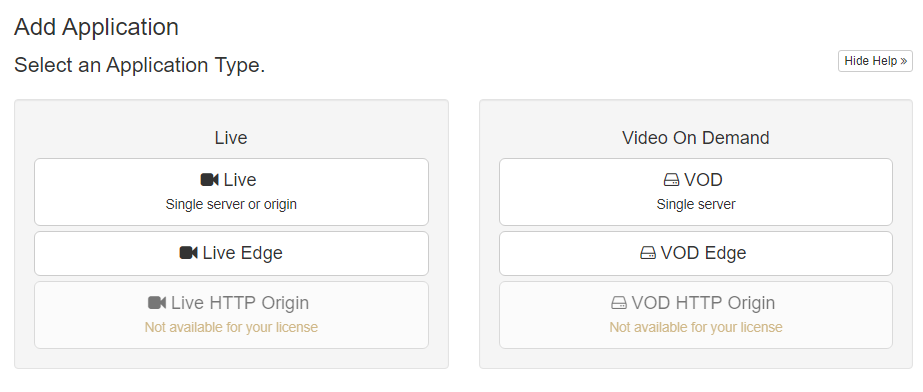
Step 2:
Only these playback types are supported: MPEG-DASH, Apple HLS, Microsoft Smooth Streaming.
- Select Application
- Select the application to edit
- Select Edit
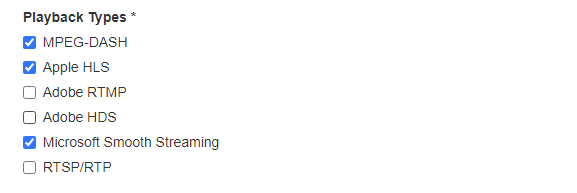
Step 3:
Copy library
SigmaMultiDRM Plugin: download here Copy the .jar file into wowza's lib directory "WOWZA_INSTALL_DIR/lib".
Step 4:
Configure the parameters for wowza.
Step 4.1:
Configure the library for the application: Application -> Modules -> Edit:
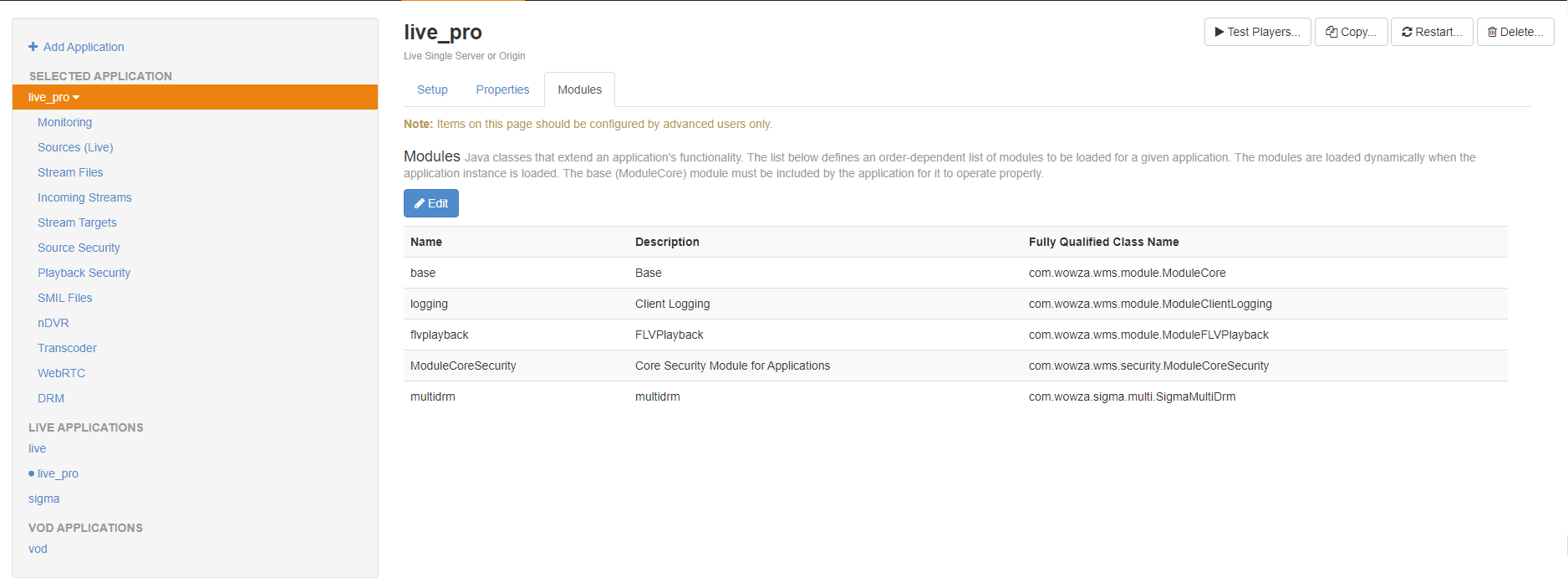
Step 4.2:
Configure properties: Properties ->HTTP Streamers Cupertino Settings 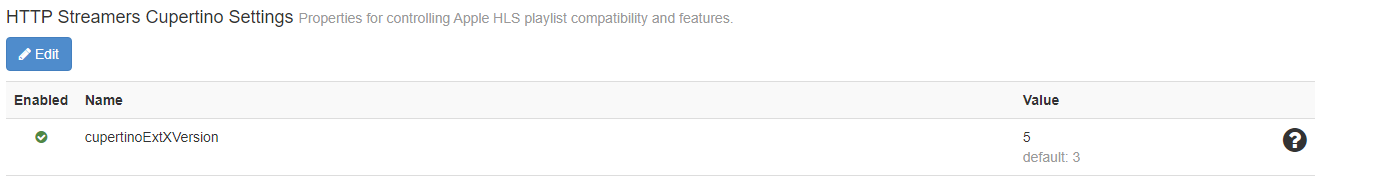
Step 4.3:
Configure properties: Properties -> Edit -> Custom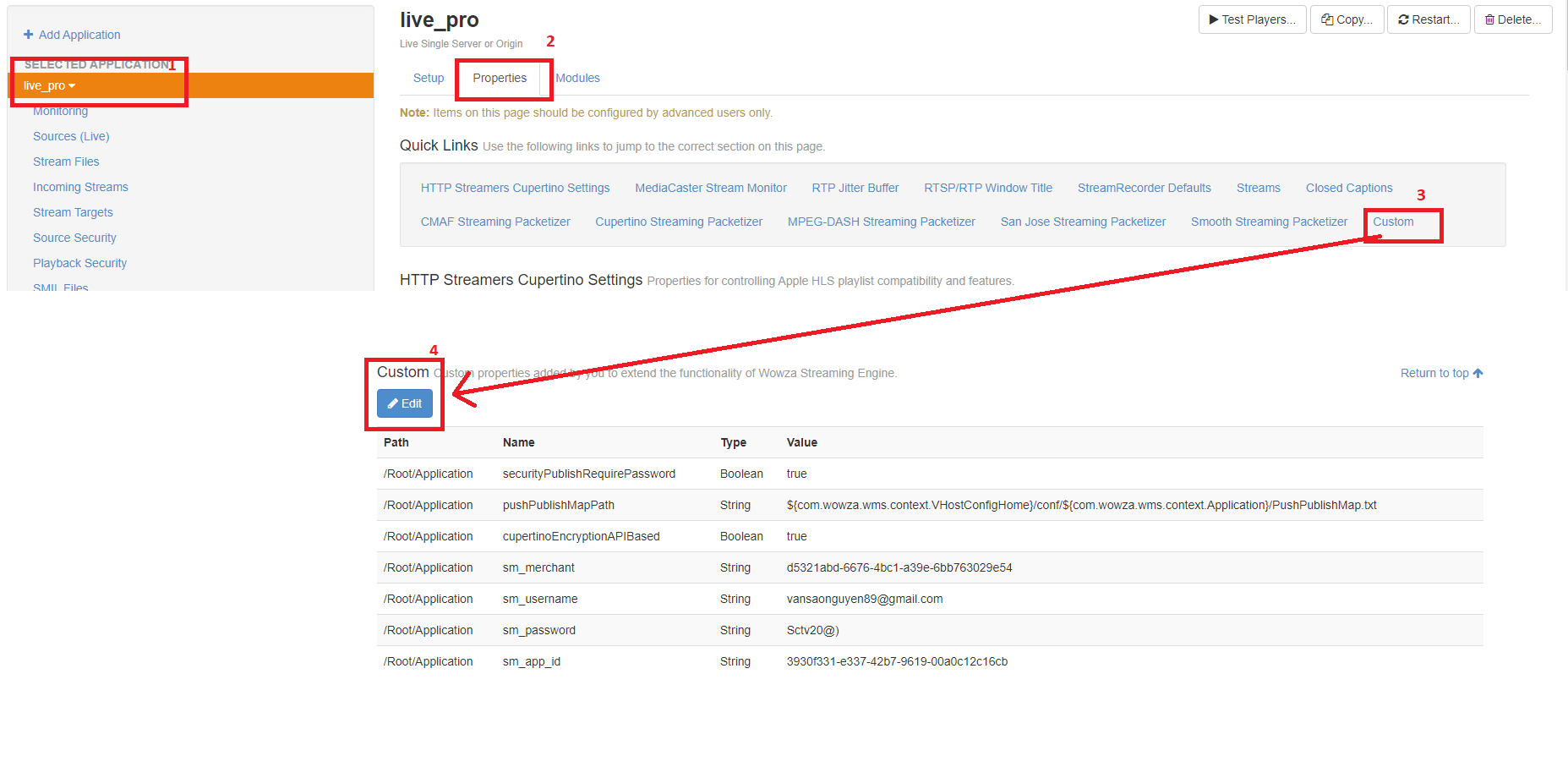
| Attribute Name | Link | Type | Require | Description |
|---|---|---|---|---|
| sm_merchant | Root/Application | String | Required | Merchant id of customer |
| sm_app_id | Root/Application | String | Required | App id of customer |
| sm_username | Root/Application | String | Required | Customer's account login to the system |
| sm_password | Root/Application | String | Required | Account login password |
| sm_credential_token | Root/Application | String | Required if not using a username/password | The token is created by Sigma Credentials. Used for authentication and authorization. Format: Basic Base64Encode({sm_merchant}:{token}) |
| sm_env | Root/Application | Int | Required | Development environment: Trial: 1, Real use: 2 |
| sm_asset_pattern_default | Root/Application | Bool | Optional | Use the default pattern to generate the content name. Default is true |
| sm_asset_pattern | Root/Application | String | Optional | Pattern to generate content names. Take the first group as the content name. This field will be ignored if sm_asset_pattern_default is true. |
| sm_hls_enc_method | Root/Application | String | Optional | Get 1 of 2 values: "FAIRPLAY", "SIGMA". Default is FAIRPLAY |
| cupertinoEncryptionAPIBased | Root/Application | Bool | Required | Enable hls encoding. Set this value to true |
3. How to create the name of the content in the system
The name of the content in the system is generated according to the following syntax:
<WOWZA_APP_NAME>_<CHANNEL_NAME_OR_VOD_NAME>4. How to name streams to create multi profile
4.1 Default
By default, the sm_asset_pattern_default and sm_asset_pattern fields will not need to be configured. Just name the streams and vod files according to the following structure:
Template
{ASSETNAME}_{PROFILE}.[stream|mp4]
Example:
If the stream name is bigbuckbunny_200000.mp4 then the name of the content will be bigbuckbunny.
4.2 Custom
To use this section, you will need a little understanding of Regular Expression. We recommend using method 4.1 to make profile creation easier.
- Set field sm_asset_pattern_default to false.
- Set the sm_asset_pattern field as a regular expression to ignore the parameters part of the profile.
Example:
If your asset name is cdntest_vtv1-0.stream, the sm_asset_pattern field has the value (.*)-(.*).stream. Then your content name will be cdntest_vtv1.